Start
Edit this page on GitHubHexo is a blog framework based on Node.js. You can go to the Hexo official documentation to learn how to install and initialize Hexo. This document focuses on theme-related configuration, and will not go into detail about Hexo itself.
There is a _config.yml file for both the Hexo site and the theme, which are used to store related configuration. Please do not confuse the two. In the following descriptions, we will refer to the _config.yml file located in the site root directory as the “site configuration file” and the _config.yml file located in the theme directory as the “theme configuration file”.
Before using Theme Cards, it is recommended that you first complete the basic configuration of the site configuration file, such as the title, description, author, language, and permanent links.
Install “Cards”
You can go to the Release page to download and select the version you need. In the Assets, download the Source Code (zip).
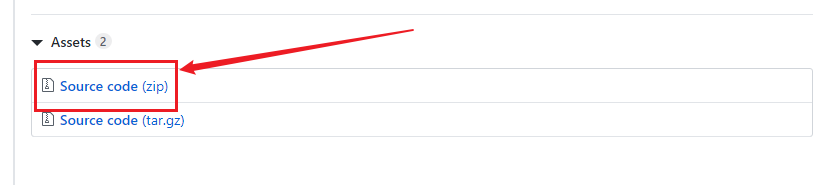
Then, extract the compressed package to the themes folder of your site, and rename it to cards.
Alternatively, you can use Git to pull “Cards”, and in the future, you can use git pull to update “Cards”. Open the terminal in the site root directory and execute:
|
Enable “Cards”
In the site configuration file, change the value of theme to cards.
If you renamed the folder to something else when install “Cards”, please change cards to the name of the renamed folder.
|
Start “Cards”
Execute the following command in the site root directory to start Hexo Server for local preview.
|
It is recommended to add the --debug parameter for the first run, and use the error log to identify issues if encountered.
When the following output appears, it means that Hexo is listening on port 4000 of the local machine. Visit localhost:4000 with a browser to preview the result.