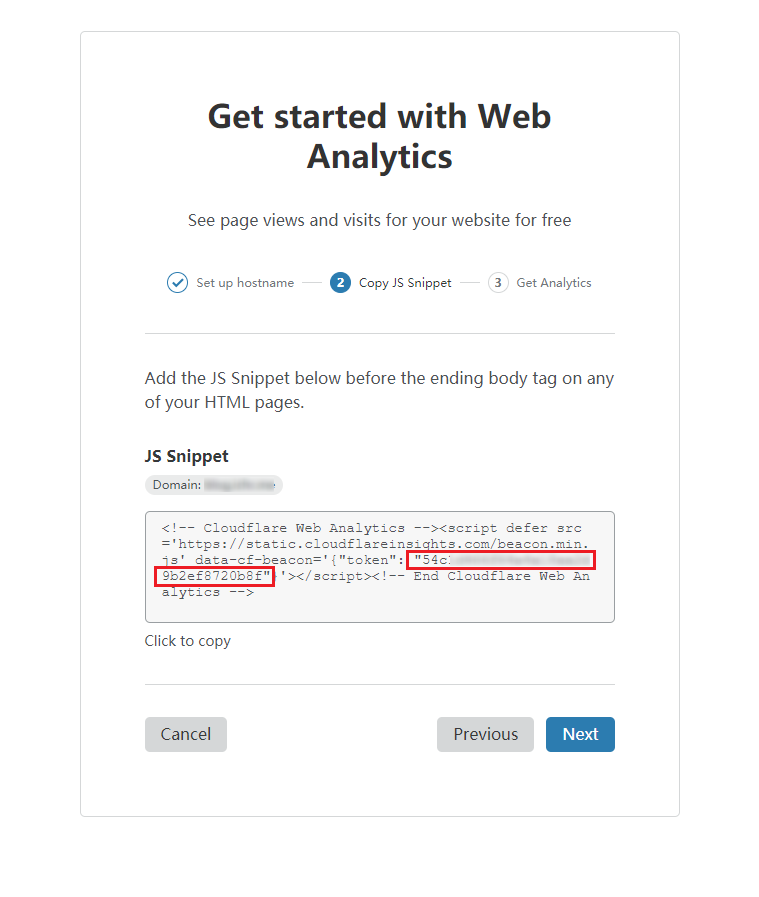Third Party Services
Edit this page on GitHubDue to the nature of the Hexo static site, it cannot natively support features such as article commenting and data statistics that are easy to implement on dynamic websites deployed on servers. A common solution is to use third-party services. “Cards” natively supports 9 types of comment systems and 5 types of site data statistics services, aiming to help each user solve this pain point as much as possible. If you think there are other excellent and desirable services that we have not built-in, you are welcome to open an issue or submit a PR.
Comments Services
The comment system is set in the theme configuration file comments and the comment system is selected through the use.
|
use: Enter the name of the comment system that needs to be enabled, such asdisqusjs.
Unless you have special considerations, we do NOT recommend enabling more than one comment service at the same time.
Disqus
“Cards” provides two ways to use Disqus, regular enablement and DisqusJS.
|
If you decide to use the regular mode, simply fill in shortname. If you are not sure what your shortname is, you can log in to Disqus management backend to check.
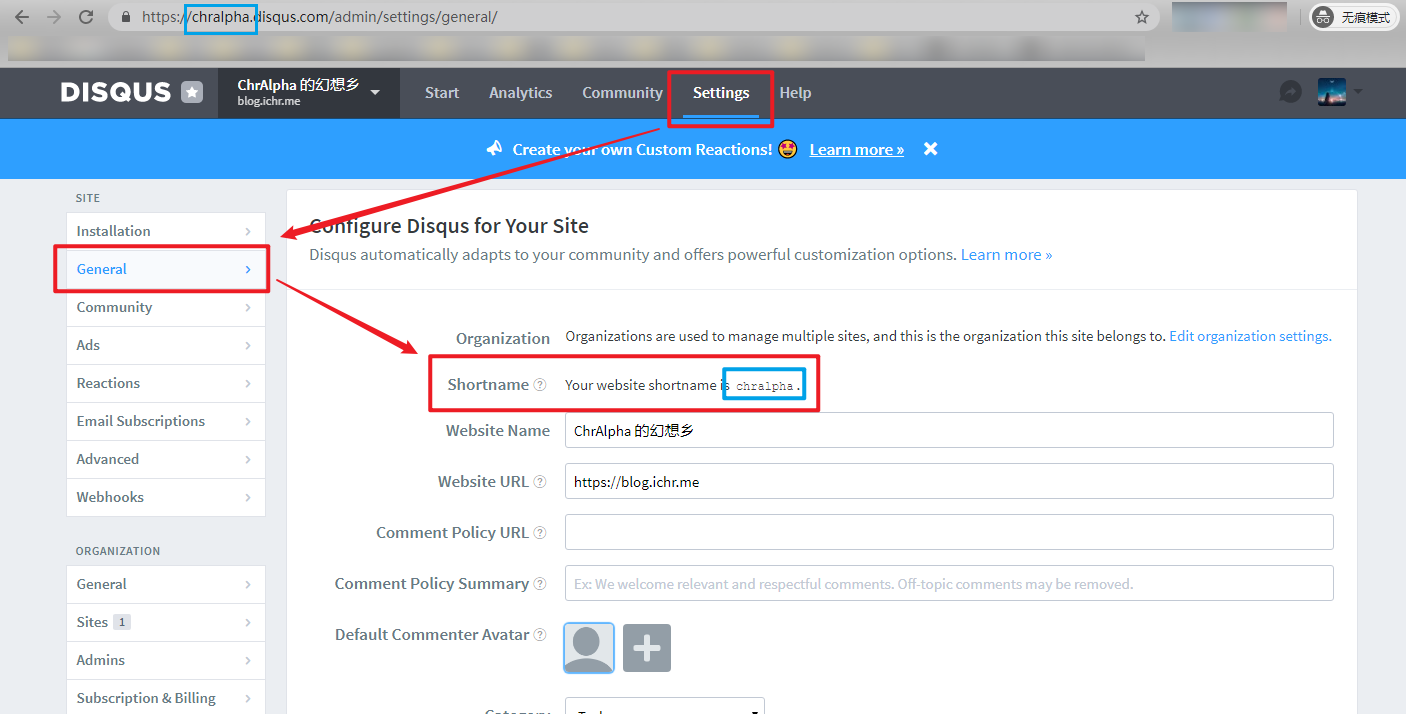
DisqusJS
Since Disqus is difficult to access in some regions, you can choose to use DisqusJS to better load Disqus comments.
|
You can go to DisqusJS - README to learn about the relevant parameter details.
Valine
Valine, a commenting system based on LeanCloud.
|
You can read the Quick Start and Configuration in the Valine document to learn about the relevant parameter details. In general, you only need a LeanCloud account.
MiniValine
https://github.com/MiniValine/MiniValine
MiniValine, a lightweight commenting system based on LeanCloud.
|
You can refer to the “Options“ section of the MiniValine documentation to learn about relevant parameter details. In general, you only need a LeanCloud account to use MiniValine.
Artalk
https://github.com/qwqcode/Artalk
Artalk is a concise and interesting self-hosted commenting system.
|
You can refer to the Artalk document to learn about related configuration options.
Gitalk
https://github.com/gitalk/gitalk
|
You can refer to the “Options“ section of the Gitalk document to learn about related parameter details. This plugin requires GitHub Application. If you have not created one yet, please apply here.
Gitment
https://github.com/imsun/gitment
|
You can refer to the Gitment document to learn about related parameter details. This plugin requires GitHub Application. If you have not created one yet, please apply here.
LiveRe
|
“Cards” has the free version of LiveRe, ciry_version, built in. You can obtain the UID from the LiveRe management background.
Changyan
|
You can find your appid and conf in the installation method in the Changyan background. thread_key_type is the page differentiation parameter, which defaults to using the page path for differentiation. If you often change links, you can also customize a parameter in the front-matter of each article to differentiate, for example:
|
|
Wildfire
|
You can refer to the official documentation to learn about related parameter details.
Twikoo
Twikoo, a comment system based on Tencent CloudBase.
|
You can refer to the Quick Start to learn about related parameter details. In general, you only need a CloudBase free account.
Web Statistics Service
Google Analytics
|
After logging into Google Analytics, step to “Settings - Tracking Info - Tracking Code” to obtain your Tracking ID. Google provides two tracking methods: google_site_id for traditional tracking, or gtags_site_id for the new tracking method. The latter may require a larger file request, which could have some impact on page performance.
百度统计
登陆百度统计后台,在获取跟踪代码处得到你的跟踪 ID。
|
然后将该 ID 设置到 baidu_site_id 中。
|
CNZZ
CNZZ has been acquired by Umeng. After logging into the Umeng backend, go to the code installation page to obtain your tracking code.
|
Then set the obtained Tracking ID to cnzz_site_id.
|
Cloudflare Web Analytics
https://support.cloudflare.com/hc/en-us/articles/360052685432-Cloudflare-Web-Analytics
Cloudflare Web Analytics is a free, privacy-first statistics service offered by Cloudflare (no need to replace Cloudflare DNS resolution or access Cloudflare CDN).
|
Find your cloudflare_site_id in the JS snippet provided to you, which should include a token.